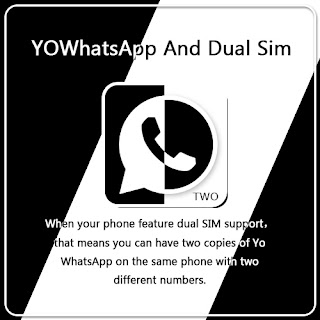Hey friends, have you thought about having two YoWhatsApp accounts on the same device? The idea is not hard to achieve. You just need to have a phone with a dual SIM. When your phone feature dual SIM support,that means you can have two copies of Yo WhatsApp on the same phone with two different numbers.
Many Chinese phone manufacturers allow users to create app clones with the support of a dual SIM system. Register a YoWhatsApp account with your phone number, and the system detects your identity via SMS. When the user has a dual SIM phone and wants to use two YO WhatsApp accounts on the same phone, the user can first check in the settings to confirm if the phone manufacturer has created a dual YO WhatsApp setup.
Click here to YO Whatsapp update latest version from official website
If you have an Android phone, you can clone YO WhatsApp in your phone settings. Follow the steps below and trust me, it’s easy!
STEP1
Open Settings in your phone, click on Dual Apps and select YoWhatsApp, then wait for the installation process.
STEP2
After successful installation, you will see a second YoWhatsApp icon on your phone’s desktop. Open it, click on” Unify and Continue” and afterwards sign up with a different number. Please remember to be sure to grant access to this account.
Now you can have two YoWhatsApp accounts on the same device. Please note that this premise is that your mobile device supports dual SIM.